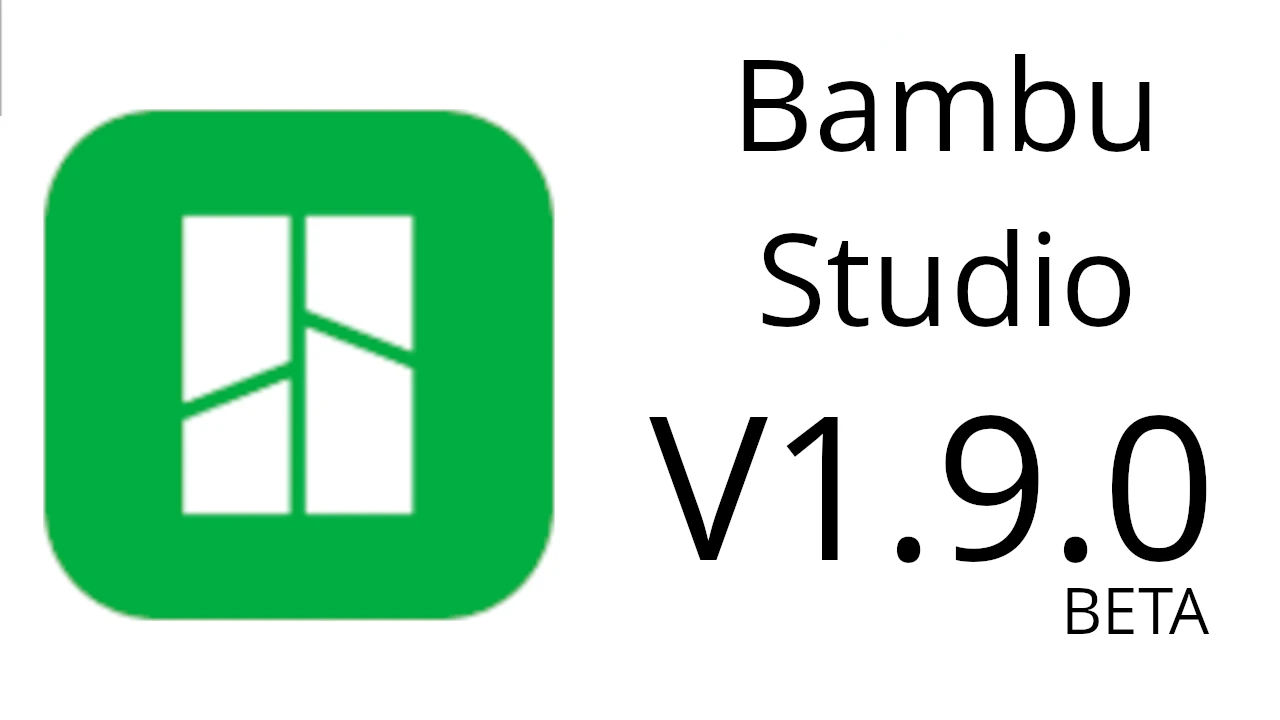Two days ago, Bambu Lab released the first public beta of Bambu Studio 1.9.0, label v01.09.00.60.
It boasts new features and improvements, some of which are backported from OrcaSlicer, proving once more that Open-Source software benefits everybody.
Here is a list of the new features and improvements listed in the changelog:
- Natively integrate MakerWorld
- Support for customized print sequences beyond the first layer
- Improved Scarf Seam
- Reducing purge through retracting filament
- Improve PA calibration pattern
- Users can now input their own calibration values
- Straight line painting (horizontal & vertical) and view enhancement
- Ported and improved measurement tool
- Enabled Spiral Vase Mode in per-plate settings.
- Added a new option “Support/object first layer gap”
- Improved smooth overhang speed
- Due to the improved calculation method for overhangs, there has been an improvement in fly-wall path caused by overhang calculations.
- Tooltips have been added to all gizmo tools, offering straightforward instructions for use.
- Added Plates Stats Total Cost
- Show estimated print time in the ruler
- Display both layer time and tick information when a tick is selected from the gcode progress bar
- Support remote batch file management on the machine
- Optimized performance and reduced lag when switching between parameter pages.
- Optimized error descriptions and resolution methods for Liveview and file browsing.
- Enhanced application by implementing single-instance mode, allowing only one instance of Bambu Studio to be active simultaneously.
- New AMS humidity display UI
- Add red dot reminder to HMS messages.
- Added security checks when downloading models from MakerWorld.
- When initiating a print from the SD card’s Model view, compatibility checks are now performed between the printer and the slicing file. This helps avoid potential issues and ensures smooth printing operations.
- When printing is paused and an external filament is being used, users are now able to perform filament loading and unloading operations seamlessly.
- Add Portuguese language.
- Limited the input range of the multiplier in the flushing volume to [0~3]
- The filament consumption for each item used is displayed in the preview.
- Optimized memory consumption and performance in the scenario of copying model objects.
- Optimized loading time of 3MF files with large number of models.
- Security Enhancement. Bambu Studio has been updated to ensure that sensitive information, like print_host and apikey, is no longer included within the G-code files.
- Optimized the material change sequence function.
- In the latest open project on the Studio homepage, add a filter to delete the selected project.
- Now support adding notes to profiles.
- Add tooltips for process profiles.
- Support OLTP format files.
- Support shortcut key coloring for filament slot 10 or above. You can use quick selection of 1+other numeric keys to colour, up to a maximum of 16
- When the AMS lite version is greater than or equal to 00.00.07.89, the AMS lite will automatically read the material information when inserting materials, and the option of “Insertion update” will be removed from the AMS settings.
- Some USB devices can cause BambuStudio to start slowly, such as special keyboards. You can add a line in the configuration file with “skip_3dmouse_detect”: true to avoid this issue.
- Before slicing, add the absolute path of the processing script as shown in the image below. After slicing is completed, the script can be automatically processed.
- Modified the prompt text for parameter transfer.
- Optimized support for Japanese characters.
- You can now set up custom filaments in Studio without operating on the printer side.
The complete changelog can be found on the GitHub release page along with links to download the software: https://github.com/bambulab/BambuStudio/releases/tag/v01.09.00.60
Please note that 3MF files produced with the beta release cannot be uploaded to MakerWorld.