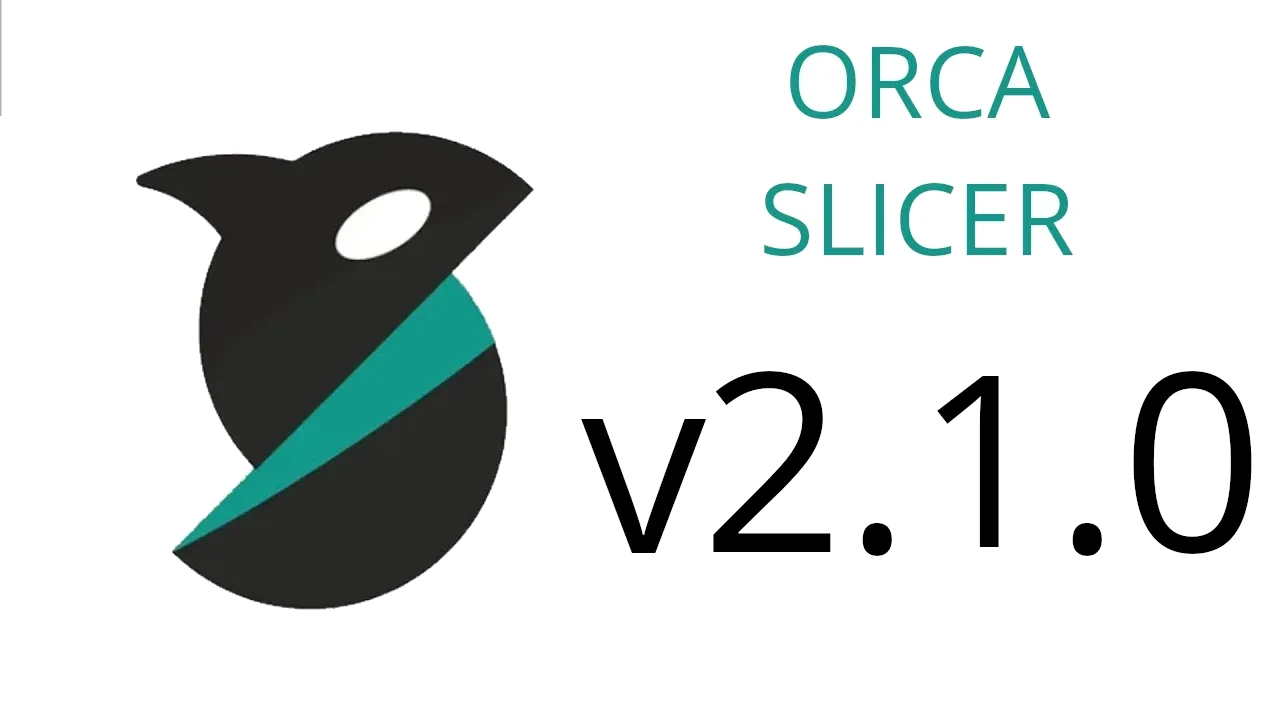Just one month after the release of version 2.0.0, OrcaSlicer, the community-developed fork of Bambu Studio, received a new update and was bumped to version 2.1.0 Beta.
Even though the version bump is not big, the release is still packed with a lot of new features:
- Brand-new icons
- Support open/import model from Prinables.com, Thingiverse.com & MakerWorld.com (Only on Windows)
- Infill direction enhancements
- Port new sparse infill pattern Cross Hatch from Bambu Studio and optimization
- Improve seam performance
- Support larger printer
- ESP3D printer connection for wireless printing
- Fix wrong overhang slowdown
- SEMM: Introduced parameter to control the maximum speed used for purging in the purge tower
- Adjustable infill wall overlap for top and bottom surfaces
- Touchpad-friendly 3d navigation
- Orca Slicer default parameter tweaks
- Fixed a bug that top surface was mistaken as bridge in some cases
- Added “Precise Z Height” option
- Support Multi-device Management for Bambu Lab printers (ported from Bambu Studio)
- Reducing purge through retracting filament for Bambu Lab printers with AMS (ported from Bambu Studio)
- Other UI fixes, bug fixes, and translation fixes
The complete changelog can be found on the GitHub release page along with nice illustrations for the main new features: https://github.com/SoftFever/OrcaSlicer/releases/tag/v2.1.0-beta