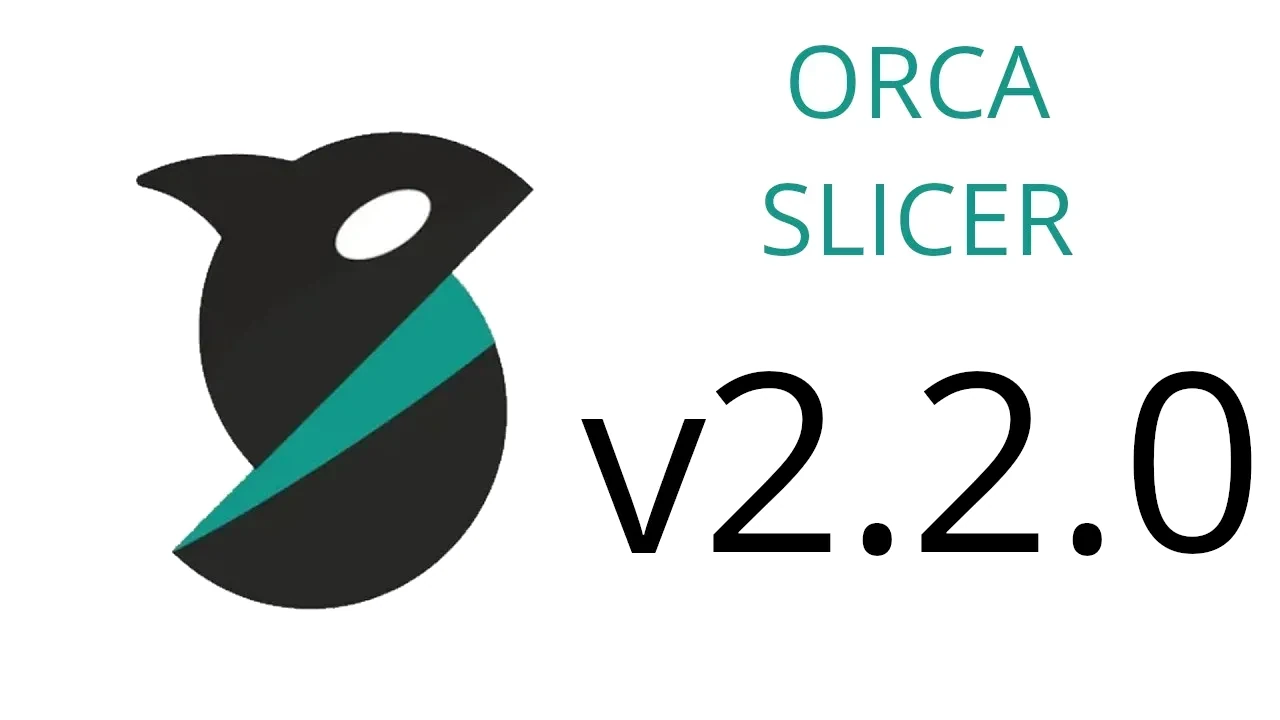Just two weeks after the release of the first beta, OrcaSlicer sees the release of a new beta, labeled beta2, of the coming 2.2.0 version.
As usual with OrcaSlicer beta releases, it includes a handful of bug fixes and some nice new features.
- Add support for textured cool plates, like BigTree’s CryoGrip Textured Coating Steel Sheet. This allows you to easily adjust the z-offset for various types of cool plates.
- Improve fuzzy skin when applied with a modifier.
- New feature to move a plate to the front.
- Check and use ‘data_dir’ folder if exists under application path.
- Support downloading from MakerWorld on MacOS.
- Fixed a bug that the wipe tower has missing extrusions when ramming is disabled.
- Fixed a crash when the first layer is empty.
- Fixed small top/bottom solid infill filtering.
- Fixed Make Overhangs Printable and Multicolor Printing conflict.
- Fixed open or replace 3MF file case insensitive.
- Fixed fuzzy skin randomness for Arachne wall generator.
- Fixed Arachne’s “one top wall.”
- Fixed input box widths in calibration UI.
- Disable “cut to parts” when dovetail is selected.
- Artillery Resources Profiles Update.
- Adding Co-Print profiles.
- Update Ender-3 V2 Neo start G-Code to include mesh leveling.
- Fixed not being able to create new filaments for Dremel 3D45, 3D40, and 3D20.
- Fixed invalid START_PRINT in unofficial Rat Rig profiles.
- Disable Arc Fitting for FlashForge.
- Fixed building errors when precompiled header support is disabled.
- Fixed a bed-type regression.
- Followup to clones auto arrange: use current plate.
- New translations and languages fixes.
As always, if you are interested in the new features, you should check out the complete release notes, which include more explanations and nice illustrations.
You can find the release notes and the download links at the following link: https://github.com/SoftFever/OrcaSlicer/releases/tag/v2.2.0-beta2