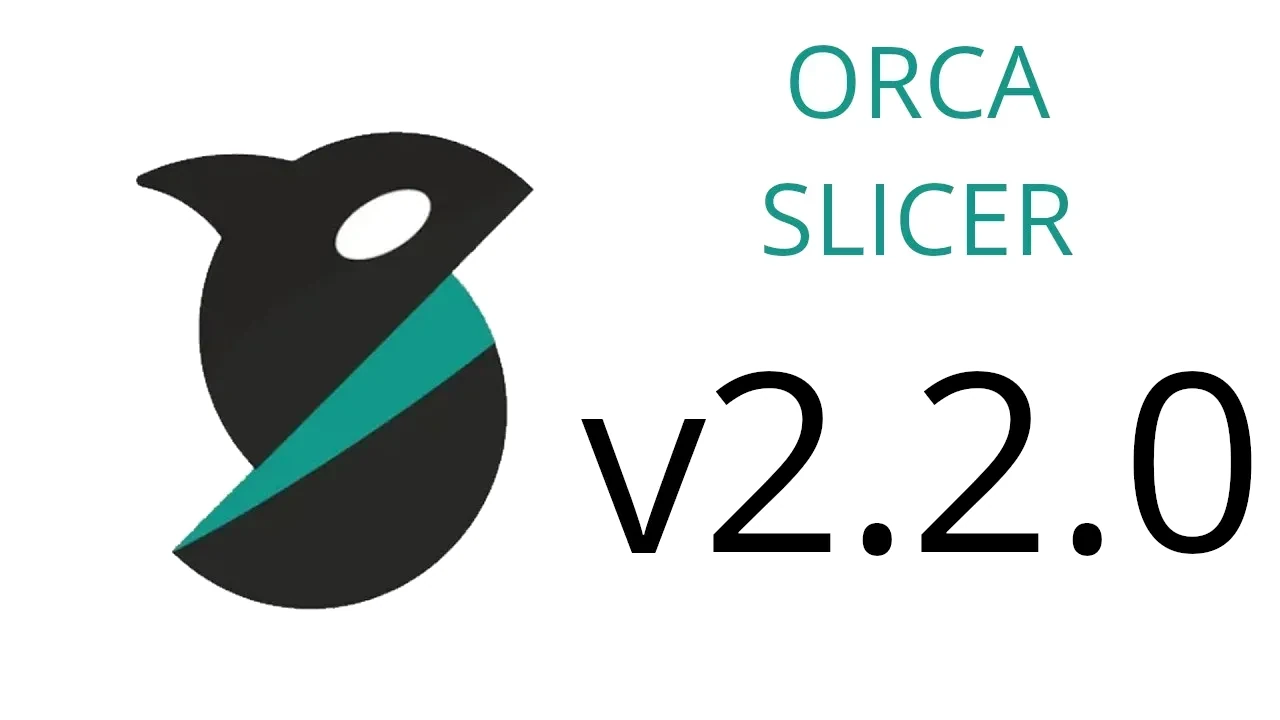Three weeks after the release of the first release candidate, OrcaSlicer V2.2.0 Official Release is out.
As to be expected, this release is mostly bringing some bug fixes.
- PA Pattern calibration: print flow value and acceleration are now printed
- Fixed a bug where the nozzle could collide with printed walls during travel movements when the scarf seam feature was enabled
- Fixed Inner Outer Inner wall ordering mode failed to reorder in certain edge cases with Arachne
- Allow printing prohibited filaments when ‘Skip AMS Blacklist Check’ is enabled
- Fixed a crash when loading gcode file twice.
- Fixed an issue that the thumbnail color is not updated properly when AMS slot mapping changes.
- Fixed Clipper library when working with Z coordinate
- Fixed a crash when doing PA calibration using the pattern method from the calibration tab
- Fixed a crash when extruder 16 is used in color painting
- Fix: Decouple the default material selection from the nozzle size on the machine.
- Qidi profile updates
- Add Creality Print support
- Add Elegoo OrangeStorm Giga.
- Add Anycubic Kobra 2 Plus, Kobra 2 Max, Kobra 2 Pro, Kobra 2 Neo, and Kobra 3.
- Enable Air Filtration Support for BBL P1S, X1, X1C
- Add geeetech M1 profile
- Update AnkerMake Jerk and Extruder settings to match AnkerMakeStudio
- Update filename_format to Anker machine
- Fix bugs with CR-M4
- Fix: kp3s v1 JSON configuration error
- Update Flyingbear profiles: Fix arc fitting value
- Update Infimech profiles: fix arc fitting
- Add BLOCKS RD50, ProS100 and RF50 printers
As always, you can find the complete release note and the download links directly on the release GitHub page: https://github.com/SoftFever/OrcaSlicer/releases/tag/v2.2.0