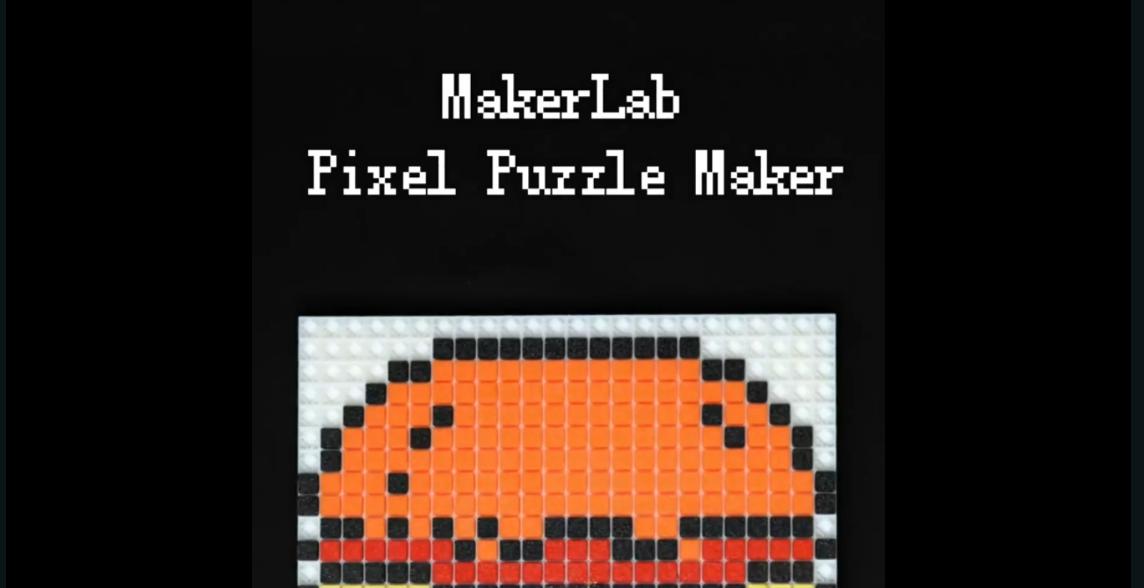It seems MakerWorld’s MakerLab developers have been hard at work lately. Just after the release of new versions of Make My Vase and Make My Sign, they have just announced a new tool called Pixel Puzzle Maker.
With the help of this new tool, you can easily import an image that will be automatically transformed into a pixelated one. You are then able to choose the size, the resolution, and the number of colors.
You can also edit the model with an intuitive user interface.

Before printing it, you can decide if you want the base plate to have color indicators

After that, Pixel Puzzle Maker will generate the m3f files, and you will be prompted with some tips for printing the files:

It’s also nice to notice makes made using this tool can be used for commercial purposes.
Finally, if you decide to share it publicly, you are requested to attribute MakerLab using the provided sentence.
We believe it’s a nice addition to the already existing tools, and if this sounds like something you would like to try, you can do so now by visiting the following link: https://makerworld.com/en/makerlab/pixelPuzzleMaker