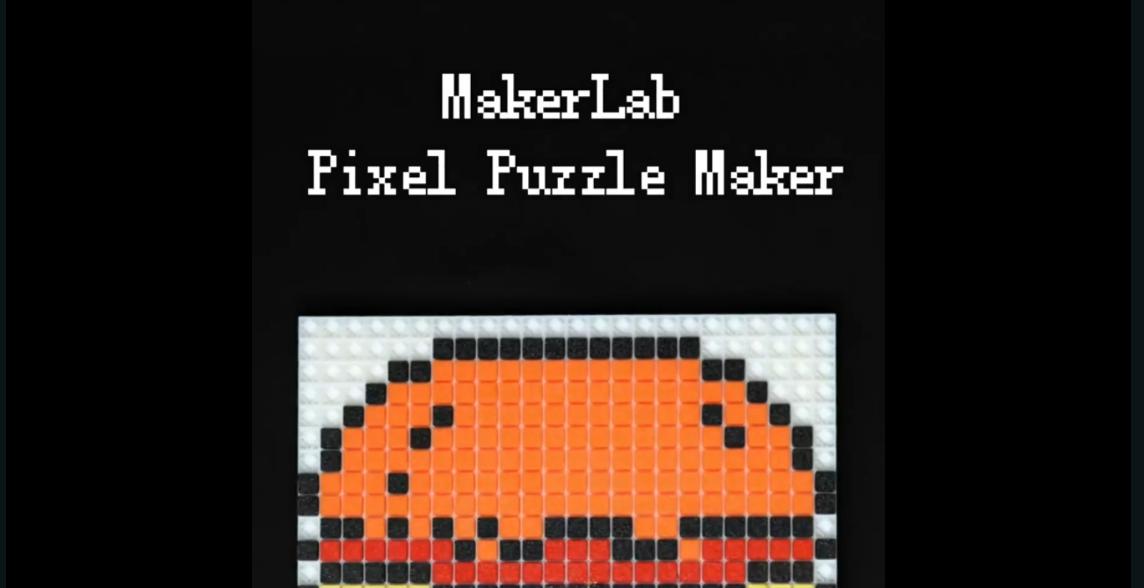A new version, 1.1.0, was released two days ago, closely following the release of Pixel Puzzle Maker a month ago.
Here is what’s new:
https://makerworld.com/en/makerlab/pixelPuzzleMaker
- Add/Remove Colors
You can now add a color by clicking the “+” button in the Modify Color interface. You can also delete a color by hovering over it and clicking the “-” button.- Pixelart Panning
In the Modify Color interface, you can pan the pixelart on the canvas by clicking the arrows on the four sides.- Filament Recommendations
On the download page, we provide the hex code of each color in the pixel art for you to choose the appropriate filaments. We also provide the names of the most similar color filaments in the Bambu Store for your convenience.- Printing and Assembly Guide
We have added a simple printing and assembly guide on the download page to help new users.
As always, you can access this tool using the following URL: https://makerworld.com/en/makerlab/pixelPuzzleMaker