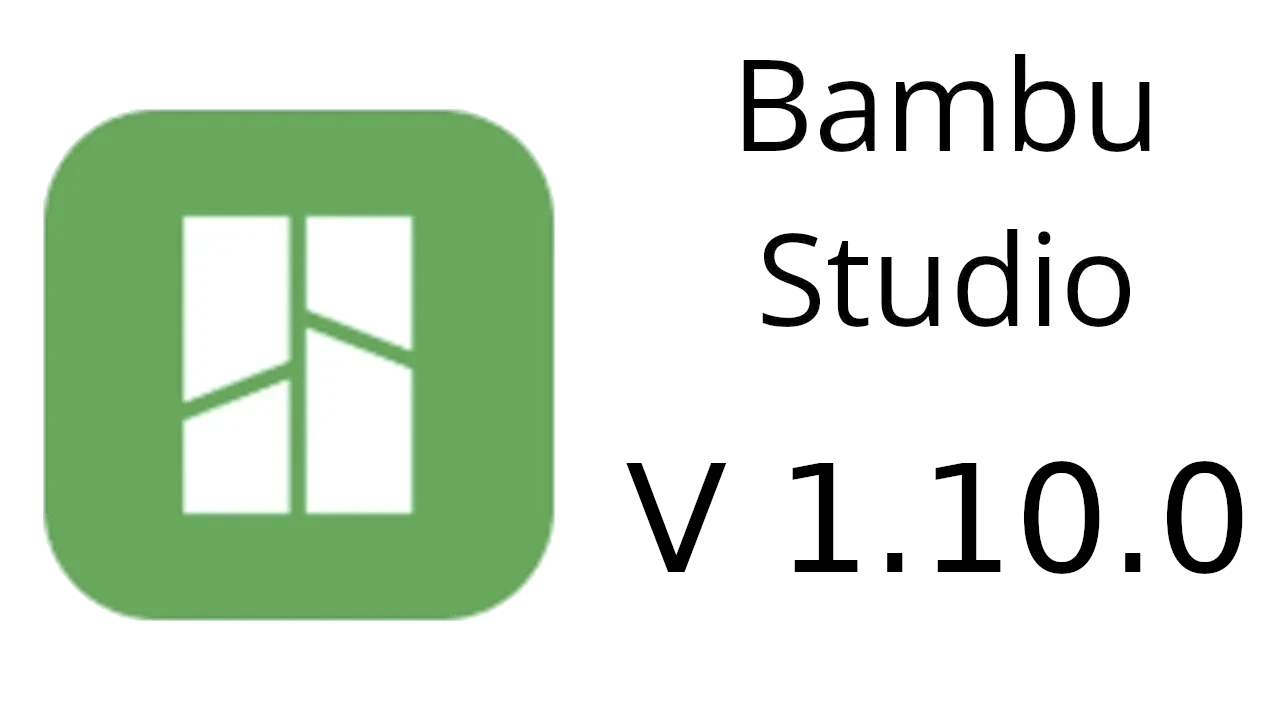A new Beta of Bambu Studio is available on GitHub. This latest version is labeled 1.10.0 Beta.
Since this version is still in Beta, 3MF files generated with this version are not compatible with MakerWorld.
Here is the changelog:
- Purge optimization: Without color bleeding, official multicolor prints with some color filaments achieve an average of 20.9% purge savings.
- Brim ear tool: The new version allows automatic or manual addition of “mouse-ear-shaped” brims to specific object edges.
- Scarf seam enabled for 3 materials by default: Bambu PLA Basic/Matte/Silk now default to Scarf Seam, with commonly used parameters relocated under filament settings for easier differentiation across materials.
- Subnet binding support: Users can now bind printers across different subnets by directly entering the printer’s IP address and Access Code.
- Edit filament information during printing: P-series and A-series printers now support editing filament information during printing, even for filaments not currently in use or in ‘Auto-Fill’ mode. This includes both external spool slots and AMS slots. Users can replace an empty spool before it’s fully consumed, and the new spool will automatically continue the current print.(Supported P-series firmware version:01.07.00.00,supported A-series firmware version:01.04.00.00)
- Auto calibration for A series: A-series printers now support auto-calibration triggering from the calibration page.
- Improved 3MF compatibility for multiple printer models: When switching between large and small print beds, automatic part arrangement and wipe tower repositioning prevent collisions with printed parts. This makes it easier to print X or P series 3MF project files on the A1 mini.
- Wipe tower collision risk reduction
- Display estimated print end time: This is an estimated time for reference only and may have significant deviations in specific scenarios.
- Retain color information after split to object/part: You no longer need to worry about losing color information when right-clicking to split an STL file.
- Ironing inset feature: Controls ironing only in non-exterior wall areas, preventing uneven edges due to excessive material ironing.
- Allow paint-on support on vertical surfaces: Allow paint-on support on vertical surfaces of tall objects, reducing the risk of falling down during printing.
- Improved preset package update notifications: Users will now receive automatic pop-up notifications when preset updates are available, similar to software updates. There’s also a manual check option.
- Improved boolean tool selection interaction: Objects for Boolean operations can now be selected directly from the object list.
- Third-party model addition: Tear-shaped cylinders can now be added as negative parts for creating horizontal holes suitable for 3D printing.
- SVG tool interaction upgrades
- Create heat beds with specific region logos
- New icon for parts with variable layer height
- Cooling parameters resolve: A new parameter allows control over whether bridging lines are included in cooling slowdown.
- Mesh accuracy options for STEP import: Now users can set STEP import accuracy by adjusting line and angular deflection
- Enhanced coordinate systems in Move/Rotate tools: Users can freely move and rotate parts within assemblies using World coordinates, Object coordinates, or Part coordinates.
- Auto homing now requires confirmation: Prevent accidental activation.
- New print plate added: Bambu Plate Cool SuperTack, which is not compatible with TPU material.
- Stop print button optimization: Prevents accidental presses.
- Newly imported parts’ initial position adjustment: Prevents newly imported parts from being too close to existing parts.
- Translation updates
- Optimized memory consumption in the Device Tab, significantly reduced newly occurring page faults
- Text tool coordinate system optimization: Fixes issues where text placement was incorrect after scaling, rotating, or mirroring parts.
- Display mesh with a transparent shell under Preview mode
- MakerWorld upload button position adjustments: Prevents confusion where users mistakenly think they are uploading to the printer
- Adjustable handle size in Move/Rotate tools
- Automatic Beta version push supported: By selecting “Preferences – General Settings – Support beta version update,” you will receive a pop-up notification as soon as a new Beta version is available.
- Network status notification: Added a pop-up alert when the cloud server cannot be connected.
- Fixed formatting errors in the slice summary and incorrect support material consumption statistics.
- Fixed an issue where the top slice colors were incorrect on some models.
- Fixed a selection bug where the color module interface overlapped with the object
- Fixed an issue with Z-axis scaling errors.
- Fixed fly lines issues in some slices
- Fixed crashes caused by issues in certain slices.
- Fixed an issue where Fuzzy Skin generated vertical, regular patterns.
- Fixed an issue with incorrect recognition of Support for ABS.
- Moved the “Initial Layer Density” parameter from the “Raft” section to the “Advance” tab
As always, you can find the full changelog, along with excellent illustrations and explanations of significant new features, and the download links, on the GitHub release page: https://github.com/bambulab/BambuStudio/releases/tag/v01.10.00.74